Pinterest Downloader
Download Pinterest Videos and Images Online, Free and Fast
With the usage of our Pinterest downloader, you’re accepting our Terms of Use
With the usage of our Pinterest downloader, you’re accepting our Terms of Use
A Pinterest downloader is a helpful tool. It assists with Pinterest download tasks. Learn how to download videos from Pinterest. Or use a Pinterest image downloader. It supports options like Pinterest video download APK. Use Pinterest video downloader Chrome to download your favourite pinterest videos. Also, try Pinterest downloader for iPhone. It ensures high quality when you download Pinterest video online.
With Pinterest video downloader, easily download Pinterest videos, images, and more. Just a few clicks are needed. Save a Pinterest download image or a full Pinterest downloader video. Our tool meets all your downloading needs.
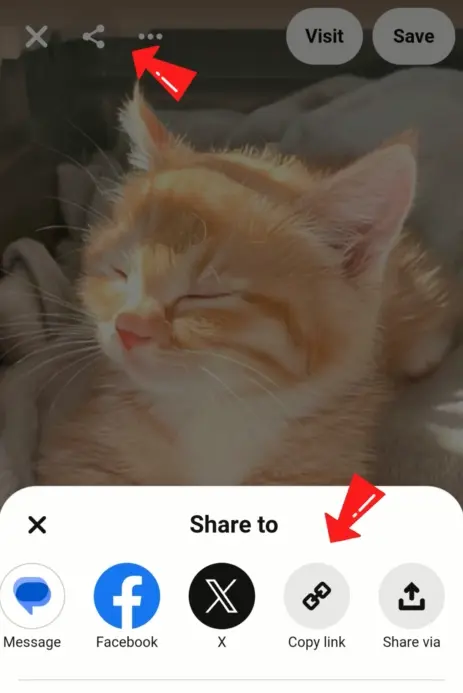

Paste the video link you have copied to the Download Input Box in the website.
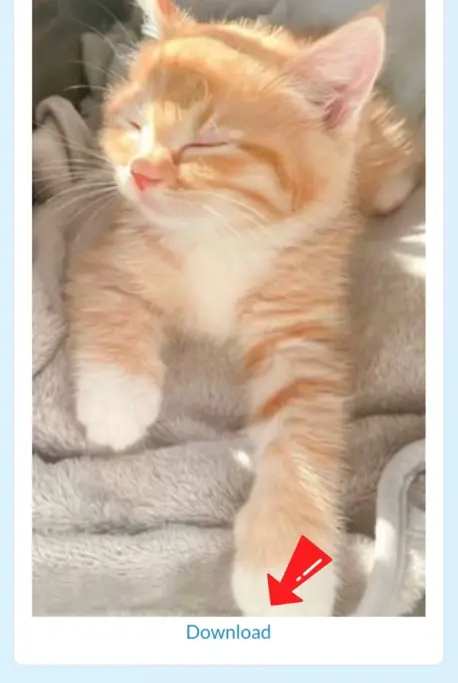
Download the video from Pinterest to your device by tapping “Download.”
No, you don’t need sign up an account to save pinterest videos or images or Gif.
Before the download starts, it will prompt you to select a default folder for saving the videos. This allows you to choose where to preserve downloaded Pinterest video. If you can’t find the folder, you can easily track the files through your browser’s download history.
Yes, our top priority is user safety. Pinterest Downloader is completely safe to use, with no viruses or malware.
Navigate to Pinterest and locate the video or GIF you want to download. Tap the ••• icon, then select “Copy Link.” The download URL will be copied to your clipboard.
Pinterest Downloader allows you to save Pinterest videos directly to your computer, tablet, or mobile phone without the need for registration or software. With Pinterest Downloader, you can easily download Pinterest videos and save them as high-quality MP4 files for free.
No, Pinterest Downloader does not store the videos you download. We do not retain user download history, and you can use this tool in incognito mode as well.
Block "971" not found